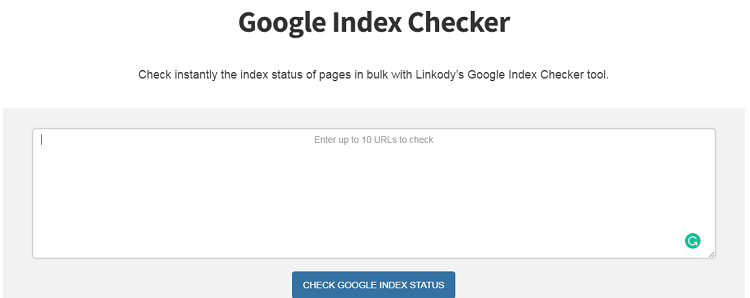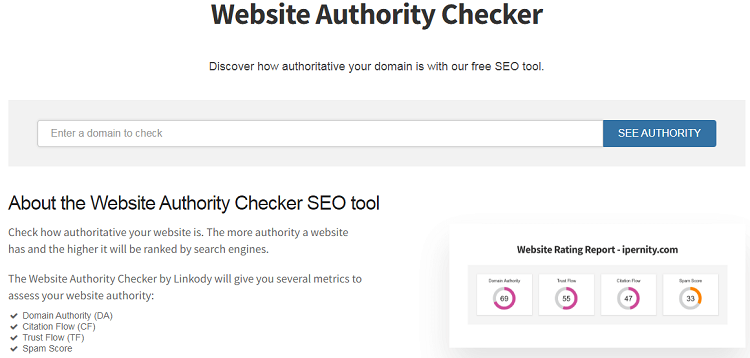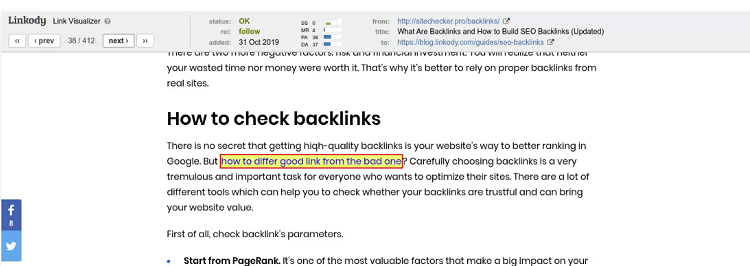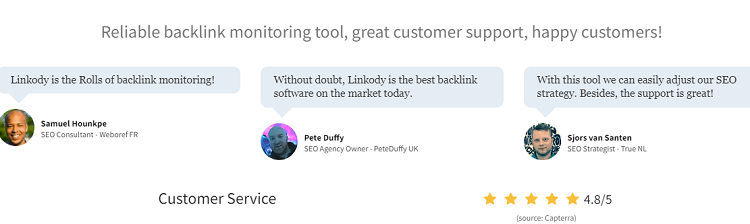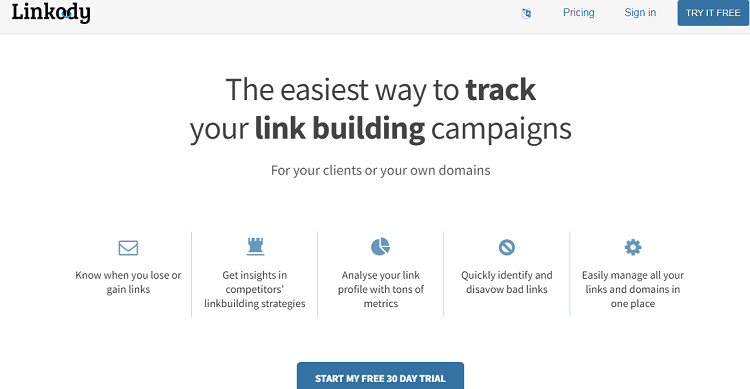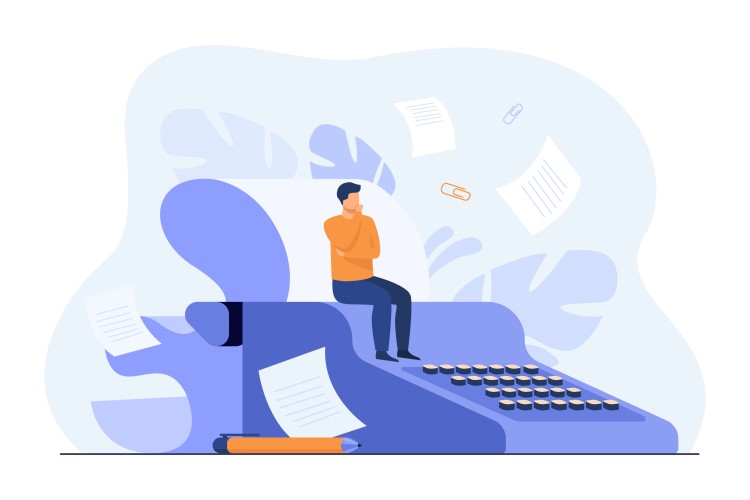Today, we’re going to discuss one particular tool: Linkody.
What is Linkody?
Linkody is a SaaS service that allows business owners and SEO specialists to track and monitor backlinks. There are several features included in the tool, but the main focus is to help you understand how to create an effective link-building strategy, as well as look at why your site is losing backlinks. The tool offers a useful dashboard that shows an overview of all your backlinks so you can keep track of changes. There’s also the option to create alerts so that you can gain a wider insight into upcoming links.
Linkody pricing: The Affordable SEO tool 2023
In this review, you’ll hopefully gain more insight into just how much the Linkody tool can do for you, and how much value it can add to your business. Services that add significant value often cost a lot. And business owners have to calculate whether the value outweighs the cost. Thankfully, that’s not the case with Linkody. Depending on the level of reporting and monitoring you’re interested in, Linkody has a pricing package to suit any budget. Like most subscription-based products, the more you pay, the more you get. Linkody packages are available on a monthly or yearly basis – with those who choose an annual plan gaining extra discount. For example, the basic monthly price is $16.46 per month. If you buy the same package, but pay for a whole year upfront, the price will be around $149. That works out at $12.45 a month, saving you just under $50. Not bad! There are 5 packages available with more features available in the higher tiers. The plans are as follows:
What Features does Linkody Have?
Linkody’s Backlink Tracker
Linkody’s Backlink Tracker allows you to track new links and lost backlinks. These important details can be viewed on the dashboard or can be analyzed in more depth with a single click. The user-friendly layout makes tracking your links incredibly quick and easy.
Why is Losing Backlinks so Bad?
Losing backlinks can have a serious impact on your website’s Google ranking. It can also reduce the number of new customers finding your website or business.
Linkody’s Backlink Checker
Probably Linkody’s most useful tool is the backlink checker. The checker dashboard gives you the chance to keep an eye on all your backlinks in list form. The list of links also provides you with additional information such as what anchor text is being used, and what the actual URL being linked is. The backlink checker can also help you keep tabs on whether links have been processed by the Google Index, and whether it is impacting your site’s search ranking. Linkody uses renowned Moz metrics such as Doman and Page Authority to give you a little more insight into how your pages are performing. For those interested in ranking better in voice-based search, Linkody features an Alexa ranking to help you understand the traffic your site is gaining from voice. The Linkody Backlink Checker dashboard can be customized to show the columns of information you’re interested in so that tracking can be done with a quick glance. You can also set up regular alerts or notifications so that you can keep track of link changes. Generally, these alerts are set up on a 24-hour basis, so you’ll quickly be notified of changes that can then be resolved before it impacts your search ranking.
Linkody’s Backlink Audit
Auditing is helpful for individuals like freelancers, and specialists that report to marketing directors or other business stakeholders. Linkody’s backlink auditing features can show you how your link-building strategy is performing – giving you the chance to make changes if needed. Audits can be done through the ‘profile’ section of the tool. Reports such as ‘anchor text distribution’ display data about how optimized anchor text is. Linkody also offers a spam score which can help you understand whether a certain anchor text is over or under-optimized. As well as Mod metrics, the tool displays Majestic metrics such as Trust and Citation Flow distributions. This will help you understand more about the quality of your backlinks. While the quantity of backlinks is the initial strategy, it’s the quality of these links that can really make a difference to your relevancy and visibility on search engines.
Competitor Tracking
While you are tracking your own backlinks, you also need to keep an eye on what your competitors are doing. Linkody’s backlink tracker will allow you to check on competitors to understand a little more about their strategy, and how it differs from yours. This key insight could give you new ideas and inspiration for your own strategy. Watching your competitor’s new backlinks may also show you why you might be losing links – perhaps competitors are replacing you? In the competitor’s tab on the tool, you can click ‘view top pages’ to see which of their pages are ranking highest. The top pages section will also provide you with information about metrics such as Domain Authority, spam scores, content length, and highest performing links. The best part of Linkody’s competitor tracking is seeing which pages and links your competitors have that you don’t, as well as what similarities you share.
Google Index Checker
The backlink checker feature automatically integrates your Google Index. Google Index Checker can be accessed on the site with, or without an account. It’s worth mentioning, however, that the paid for version available works faster than their free option. While there are other ways to check whether your pages are indexed, it’s ideal for auditors and freelancers to have all their data in one streamlined tool. The Index checker will show you one of three color-coded outcomes for your links: Indexed (green), page not indexed (yellow), and domain not indexed (red). Tip: Google usually ignores links within the footer of a site. To boost the success of your backlinking strategy, focus more on actual website content.
Website Authority Checker
The website authority checker, which is also available separately on the Linkody site, can be used to understand the Domain Authority, Citation Flow, and Spam Score of your website. The website rating report is displayed in an easy-to-understand format, with different colors highlighting whether the score is good, or bad.
How does Linkody Work and How to Use it?
Linkody uses your website’s domain to scan the web for backlinks. Installation is quick and easy and doesn’t require a super technical installation process. Just head on over to the website, set up your account, and get started.
Set up
To set up your account, all you need is your name (or your business’s name), a password, and your email address. Once your account is set up, you’ll receive an email with an access code to log into your profile. Here, you’ll find a simple, user-friendly dashboard. On the dashboard, you’ll need to add your domain to the Domains tab. You can also add other domains that you’d like to track (for example, if you’re an SEO specialist with several clients, you might want to monitor several domains at the same time). When the data from each domain has loaded into the dashboard, you’ll be provided with a list of all the latest backlinks that have been found. These backlinks include three types:
Follow No-follow Site-wide links
Analysis
To analyze each backlink in more depth, click the ‘view all changes‘ button. Here, there will be two status columns; old and new. If the new status column says ‘link not found’, this indicates that your link has been removed from the site. With this, you might want to contact the site to see why the link has been removed, and how you can integrate a new link to maintain your Google rank. The ‘latest link’ area of the dashboard will show you the most recent backlinks that have been found. You can also see which links have changed or recently been updated.
Relationship filters
One of the best things about Linkody is that you can choose how deep your analysis goes. Using relationship filters in the ‘Profile’ tab, you can use the tool to create graphs and tables so that the data is easier to understand. This data can also be downloaded so that you can work offline or present it within meetings. The types of graphs you can make vary on your needs, but to name a few, you can make graphs for the following data:
Moz Domain and Page Authority metrics Spam scores Link locations Most linked pages Domains with the most links
Who Currently Uses Linkody?
Linkody is used by both small and large businesses, with more users signing up each day. SMEs, as well as individuals, are using the tool, but what’s more impressive is Linkody’s professional client base which includes stock exchange company Etoro, Send in Blue, and Altima to name a few.
What do Others Think/Say about Linkody?
If you’re currently on the lookout for a backlinking tool, you shouldn’t just read our review and make a decision. It’s worth seeing what others are saying too. On both Capterra and GetApp, Linkody scores a solid 4.7/5, with particular highlights being their great customer service and ease of use. However, this score is based on just 18 reviews, all of which date back to 2018 and older. That said, you can see that Linkody has worked hard to improve its services, based on the feedback it had. For example, one reviewer in 2018 suggested that the tool could be improved if it offered a Google Indexing tracker, which it now does. A quick search on Twitter will show you that Linkody is frequently listed in articles as one of the top backlinking tools available. It’s also worth mentioning that Linkody has also created a name for itself by providing helpful content on its own site for marketers and freelancers. By providing this information, they have been able to gain more authority and appear as experts in their field; they’re now a trusted voice in the industry, highlighting SEO Myths to stop believing, and hacks to get the most out of your backlinking strategy. There are, however, a few downsides to using Linkody, over more comprehensive tools like SEMRush. For a start, you’ll receive reports on a 24-hour basis. Other tools are able to provide reports on a more regular basis so that you can keep track of things a little easier. Another thing worth mentioning is that the dashboard is less responsive. You’ll have to refresh the page manually in order to see updated data, so it’s not as simple as assuming the page you’re viewing is the most up-to-date. As with most tools, Linkody can be a victim to crawl errors. However, these crawl errors can affect hundreds of links, all of which have to be checked on by one. As a result, Linkody can occasionally add to your workload, rather than reduce it.
Are There Discounts or Free Trials for Linkody?
As we mentioned above, there are plenty of plans available to suit any budget. However, you can get a free trial here. As per the Linkody website, the free trial gives you access to:
Monitoring for 2 domains Tracking 500 links Reports for new & lost links Competitor backlinks SEO metrics from Moz & Majestic Disavow tool Instant link location Landing page SEO
The free trial automatically starts when you sign up, so you don’t have to do anything special to access it. If you’re not interested in the tool within that time, you can close your account and find an alternative.
Support
Although the tool is pretty easy to understand, if you do have any problems, you might need help from Customer Support. The staff is friendly and informative and keen to solve your problems as soon as they can.
About the Company
Linkody was created by Francois Mommens, who previously worked for France’s very own search engine by France Telecom. Mommens was part of the original team who worked to compete against Google, and from here learned a lot about search, and how links were important. He then moved on to building his own business and co-founded a price comparison engine. During this time, he was working on his own backlinking campaigns but found it was hard to monitor their effectiveness. When searching for the perfect tool, he struggled to find someone that would allow him to check which backlinks were being removed. From here, Linkody was born.
Who is Linkody for?
Linkody is a powerful tool for small to medium businesses. Freelancers and marketers can benefit from tracking several sites all at once so that they can work on a bespoke strategy. It’s worth mentioning, however, that businesses looking for rapid growth, might need to set up a more powerful tool. Linkody has its limits, so it’s worth taking a look at the pricing packages they have available to see if the tool can support your needs.
Linkody: The Final Verdict
So, in this review, we’ve highlighted what Linkody is for, who will find it helpful, and how it can benefit your business. We’ve also discussed the features and pricing. Overall, Linkody is simple and easy to use for webmasters of all abilities. Whether you’re just starting out on your backlinking journey, or you’re at the top of your game, the dashboard is incredibly intuitive and user-friendly. For beginners, SEO and marketing tools can often feel like a big learning curve, and trying to find the data you’re actually looking for can be difficult. That’s not the case with Linkody. The tool allows you to set up simple alerts and create personalized reports, meaning tracking your links couldn’t be easier. In terms of price, Linkody has transparent pricing plans that suit all budgets. A lot of marketing tools will create bespoke quotes, and if you’re just browsing, it can be difficult to find any information on pricing without contacting the company directly. Linkody makes this easy with clear and simple pricing packages starting with a basic plan at just over $12, so the tool is perfect for beginners to test out before upgrading. One of the best parts of the tool is its competitor monitoring. With this, you can stay ahead of the competition, learn more about their strategies and create your own best practices. The tool also comes with a great customer support team that is more than happy to help. They pride themselves on fast response times, and the information provided is detailed and actually helpful. With all the good, however, there are a few downsides. Linkody is great for light and medium usage but doesn’t quite have the strength for those needing to monitor a large number of domains at the same time. Marketing agencies specializing in link-building will probably benefit from a more powerful tool. Another downside is that reports are only available on a daily basis. For single usage, this isn’t so much of a big deal, but those monitoring several sites will probably need to check up on each side between the reports.
Conclusion
To conclude, for individuals, and small and medium businesses, Linkody is a great tool. If you want to see how it can help you, sign up for their free trial and get an experiment. About

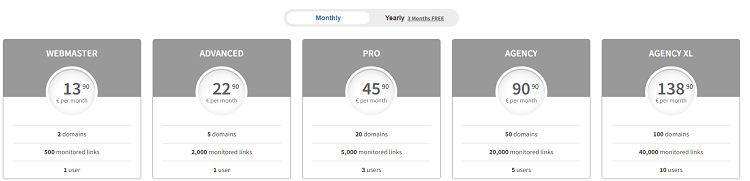
![]()
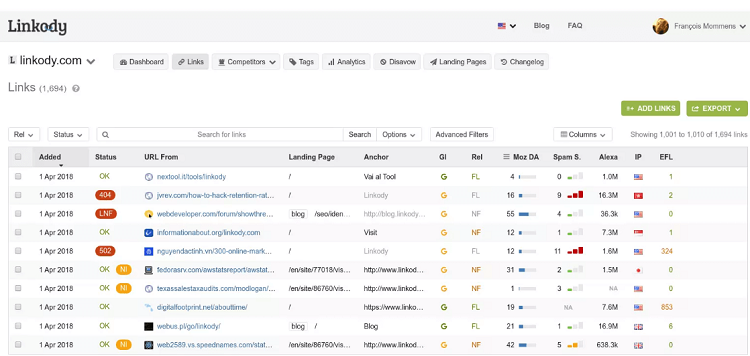
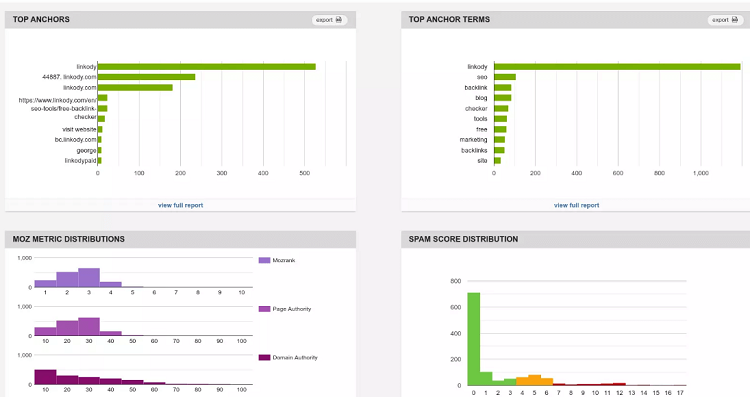
![]()